2. Therapist App
Theratrak allows therapists to prescribe home therapy activities with just a few clicks, saving you time and improving your workflow.
Theratrak's Therapist App allows therapists to capture relevant media during your sessions and then customise your participants' treatments.
The app allows you to increase engagement with your participants and allows you to track your participants’ progress outside of therapy sessions.
Therapists get access to over 600 pre-loaded early intervention activities within the app, and participants can customise their activities with photos and videos from in-sessions.
Theratrak is on a mission to support the busy parents and clinicians who are trying to empower kids to build independence through therapy.
Let’s dive deep into the Therapist app features.
How to send a Home program
Set up and send home programs in a few simple steps.
Select your participant
Add what you did in therapy today in “Today in therapy”.
Add Activities to practice at home in '“+Activities”
Set your prescription including frequency and custom notifications about the program.
Hit send
2. How to set up and log in to the Therapist app
You will receive an email to set up your therapist account.
Download Theratrak from Google Play or the App Store and enter the email and password you have set up.
If you forget your password, hit forgot my password, and an invite email will be sent to your account.
3. How to add your participants
You only need a name and an email address to set up a participant account.
You can also add multiple guardians to the account, each with their own access. This might include parents, caregivers, support workers or other guardians.
4. How to add custom strategies, one time reminders and routines
Sometimes strategies and other clinical strategies are developed in a therapy session. You can use this feature to co-design or create unique activity recommendations to your participants within threapy sessions.
Resources to download
Use this resource to see how to set the therapy type for a program.
Use this resources to see how to add strategies, one-time reminders and routines.
Use this resource to see how to add participants and guardians
Use this resource to see how to use the Today in Therapy feature.
Use this resource to see how to prescribe the program including setting frequency, duration, repetitions, custom notifications and PROM settings.
Use this resource to see how to add activities from the skills bank to the program.
Use this resource to better understand what the Active program button is on the home screen.
Use this resource to learn how to edit a program, update a program or duplicate and send a program to another participant.