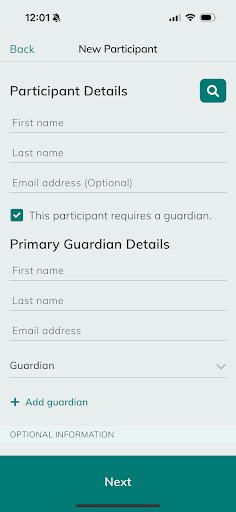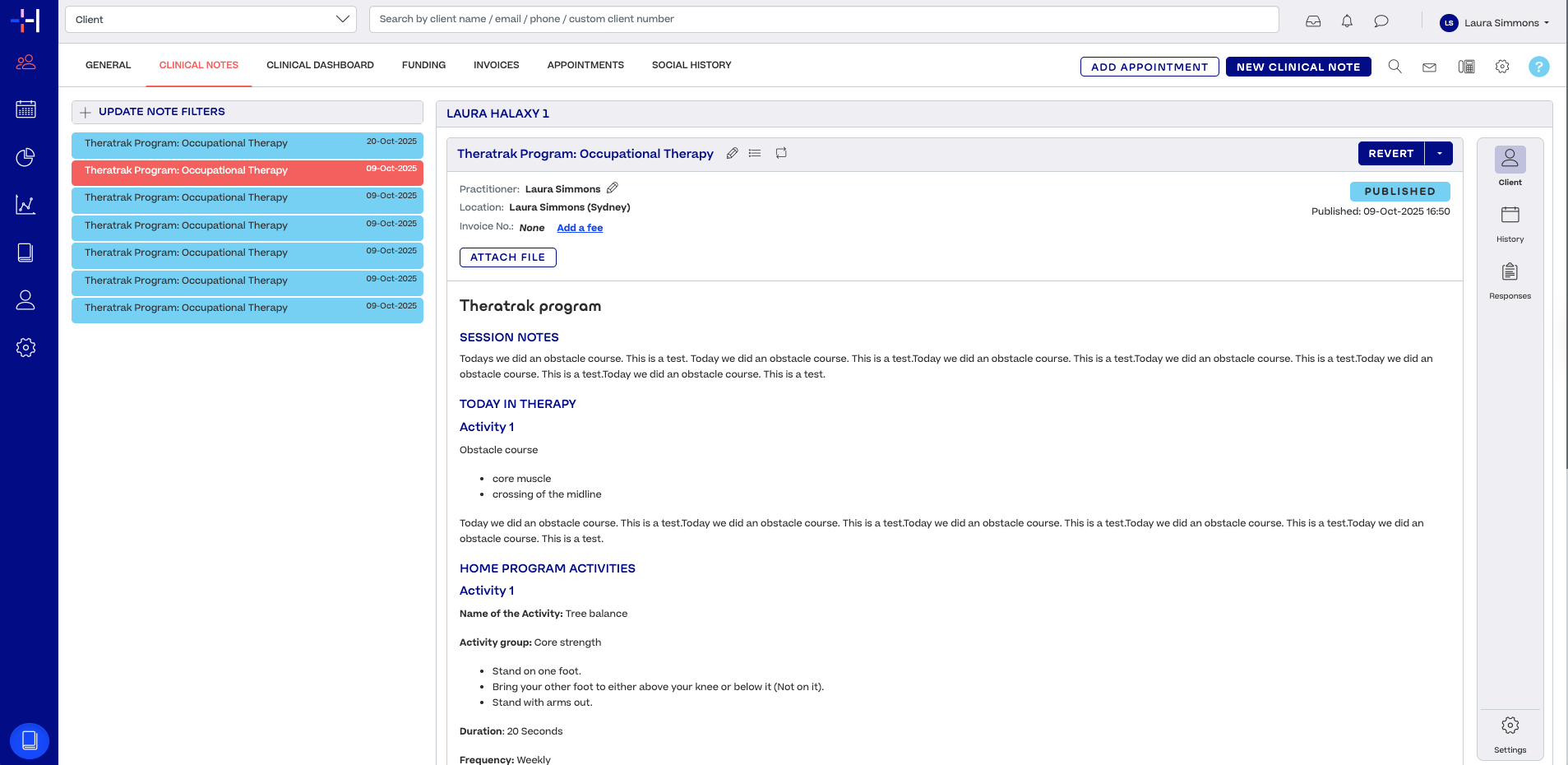About Halaxy:
Free Global Health Platform
Halaxy is a global health practice management platform for health professionals and patients.
Halaxy aligns with Theratrak’s mission of making healthcare more accessible to more people around the world.
Founded in 2012, Halaxy is on a mission to improve health outcomes for all through reduced administration and improving health outcomes for your patients and clients.
On average, the 60,000+ health practitioners who use Halaxy save 5 minutes per appointment and are able to reduce appointment no-shows and increase practice cashflow.
With their unique business model, many health professionals use Halaxy for free and use their optional feature upgrades - so clinicians only pay for what they use.
When therapists connect Theratrak with their coreplus account, it enabled therapists to:
Quickly and easily add participant details from Halaxy to your Theratrak account
Automatically save all of the notes from your therapy program as a clinical note in Halaxy as soon as you send it to the participant
Learn more about the steps to integrate your Theratrak and Halaxy accounts below.
Why Theratrak Partners with Halaxy
“Clinicians don’t need more platforms. We need smart systems that talk to each other. And that’s exactly what our newest integration partner Halaxy delivers. Together our platforms save even more admin time for therapists so we can focus on doing our best work - supporting our participants.”
- Theratrak Founder Laura Simmons on the Halaxy integration
Learn more about how to connect and integrate your Theratrak and Halaxy accounts below.
Two Main Steps for Setting up the Theratrak x Halaxy Integration
View screenshots of steps below.
MAIN STEP 1: Create & copy API Key within Halaxy
1. Login to Halaxy, go to Settings, go to Add-ons, go to Group Add-ons, click Add a Subscription. Then in the pop-up, under Halaxy API, click Purchase Halaxy API.
2. Then navigate to Settings, go to Integrations, select External tab and click Create new key. Then copy the API key code to copy into Theratrak.
MAIN STEP 2: Paste API Key from Halaxy within Theratrak
2. Within the Theratrak clinic portal, navigate to Clinic settings, click Add Integration and choose Halaxy from the drop down menu, then add Halaxy Client ID and Halaxy Client Secret into API Key separated by a colon - e.g. 1111:2222
Detailed steps with screenshots outlined below.
Step-by-Step Screenshots for Setting up your Theratrak x Halaxy Integration
Please note that only the group account owner can create and manage API keys. To enable API key access management for other users, the account owner needs to log in and follow these steps:
Navigate to Settings -> Users
Edit the access settings for the relevant user profile
Check the API access setting and click Save
Please refer to Halaxy's Guide to Halaxy API for more details on API key management.
1: Enable APIs & Generate API Key
How Halaxy users enable APIs and generate their API key:
In Halaxy: Enable API access:
Log in to your Halaxy account
Navigate to Settings > Add-ons
Under Group Add-ons, click Add a Subscription
In the pop-up, under Halaxy API, click Purchase Halaxy API
In Halaxy: Create and manage API keys:
Navigate to Settings > Integrations
Select the External tab and click Create a new key
2: Confirm API details within Theratrak
How Theratrak users Halaxy within Theratrak:
Navigate to Theratrak Clinic Portal
Paste the Client ID and Client Secret from Halaxy into API Key within Theratrak Clinic Settings, separated with a colon ":"
Click Add to complete the integration process.
What will change within Theratrak?
After actioning the Halaxy x Theratrak integration above, two main things will change within Theratrak for clinicians:
1. Easily add participants within Theratrak via the Search icon on the top right
This will copy the participant's name, email address, and DOB associated with the client and paste them into Theratrak.
If the participant is set to dependent in Halaxy, the participant's contact details will be pasted into the Guardian section of Theratrak.
Note: If you don’t have this set up and you need to move the email to the guardian section, you can cut and paste it to this section. Please note that Theratrak will not let you save the same email in two sections.
Save the participant details as usual.
You will now see a linking icon next to the participant's name in the list. This means the account is linked.
2. Home programs will be copied into clinical case notes
Want more support to complete your Theratrak x Halaxy integration?
Get in touch with the Theratrak team and we can help you action this.
One of the Theratrak team members will be able to assist you with the rest of the integration for free.