Let’s start exploring Theratrak
There are 3 arms to the Theratrak platform. Therapists have access to a Mobile app and Clinic portal and clients have access to the client portal.
Create customised therapy home programs for children using the Theratrak mobile app.
Manage therapists
Manage all clinicians in one space.
Track progress
Monitor and track therapy progress of clients on the platform.
Custom activities
Capture meaningful information using photos and videos of your clients completing activities, during their session.
Watch the video below to see how Theratrak works for therapists:
Take a look at the things you can do within the clinic portal
Log in
Already have an account with Theratrak? You can log in at app.theratrak.co
Don’t have an account yet? Register here to join the platform.
Clinic admin
Create accounts for your therapists for your clinic by adding them to Theratrak.
Therapist app
Therapists will then receive and invite to register a password through their emails. They will then be directed to download the app and they can start using it with their clients in clinic.
Click here to watch an overview of the app and it’s features.
View clients
In the clinic portal you can see the list of all the clients in your clinic who are using Theratrak.
Therapists will also be able to see their clients specific to their caseload.
Track therapy progress
Therapist can monitor and track individual client therapy treatment progress. Receiving real time feedback from clients about their completion of their set home programs.